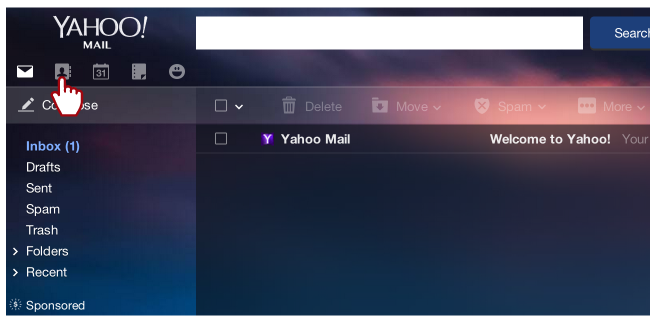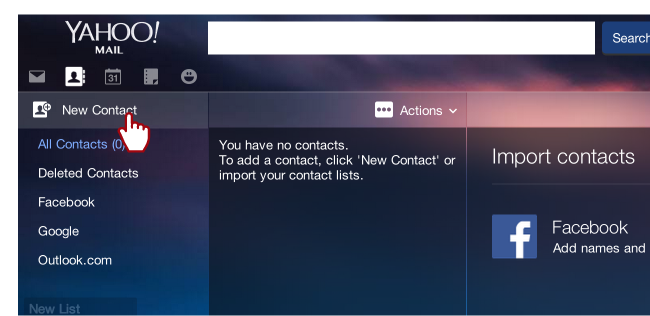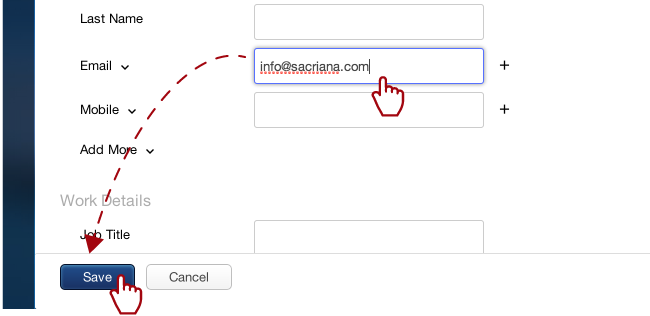Selected by our experts
Reductions up to -40%
Delivery €5.90
Free returns
Cork warranty
You don't get our mailings?
Don't miss a single one from now on!
- Add "info@upperwine.com" and the domain "@upperwine.com" to your contactlist or to your authorized senders list at Gmail, Hotmail ou Yahoo.
- How to do that at Gmail, Hotmail/Outlook or Yahoo? Select your provider below and follow the steps!
How to remove our emails from the spam
- Find the SPAM folder
- Remove the email from the spam folder: click on the "Not spam"
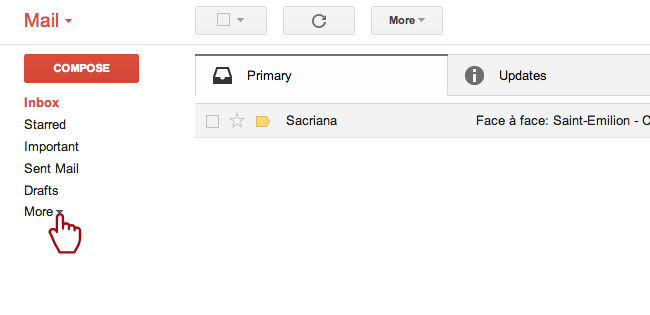
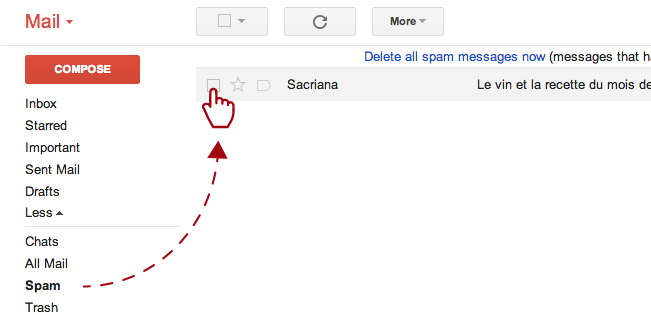
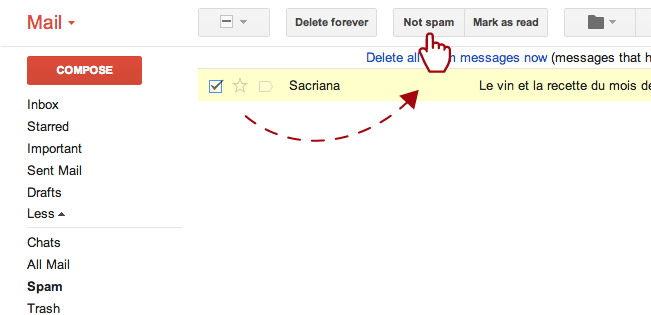
How to add an email to the contact list
- Go to the contact list
- Add info@upperwine.com to the contact list
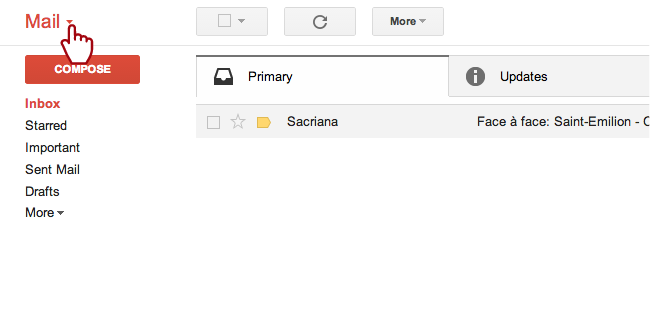
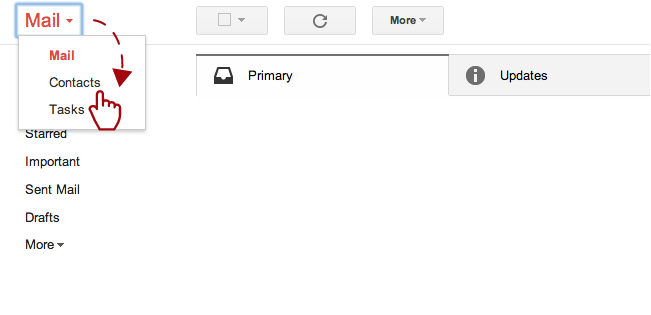
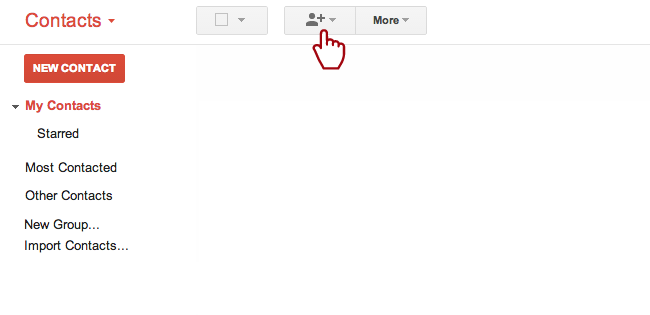
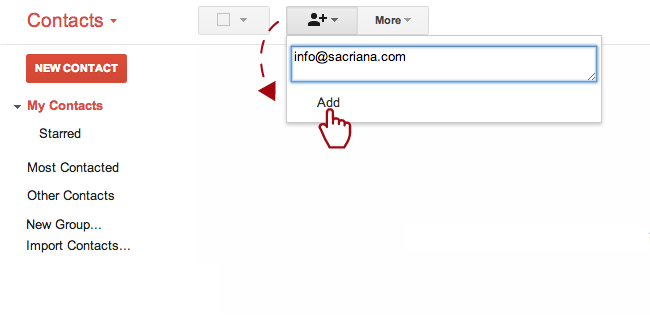
How to move UpperWine-mails from Promotion-tab to Main-tab
- Go to the promotions folder and select the message
- Drag and drop the message in the primary folder and confirm for further e-mails.
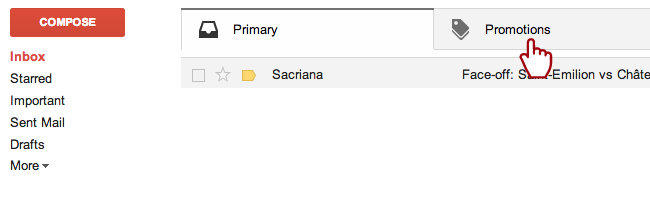
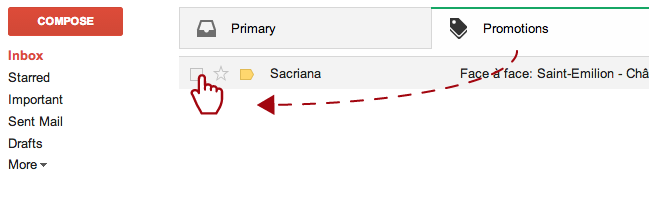
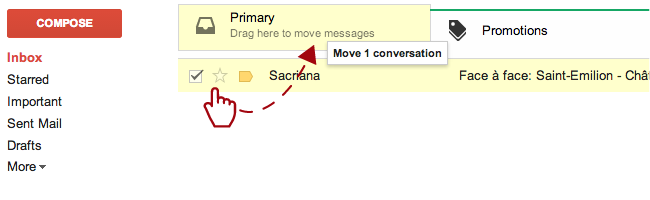
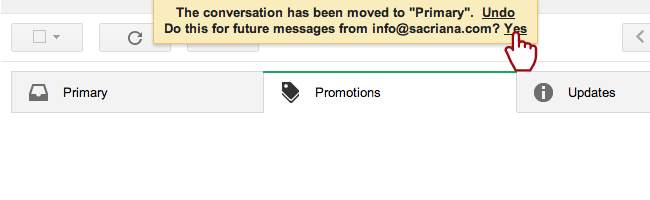
Extra info
For extra info: https://support.google.com/mail/answer/9008
How to remove our emails from the spam
- Find the Junk folder
- Remove the email from the spam folder: click on the "Not junk"
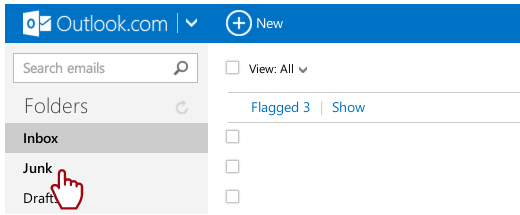
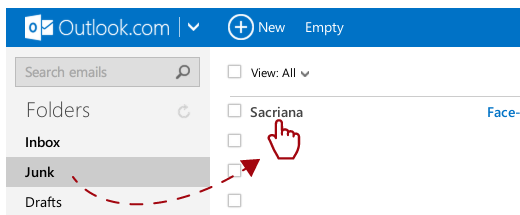
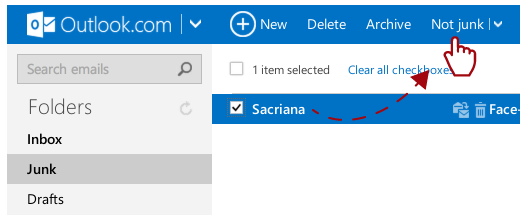
How to add an email to the contact list
- Go to the contact list
- Add info@upperwine.com to the contact list
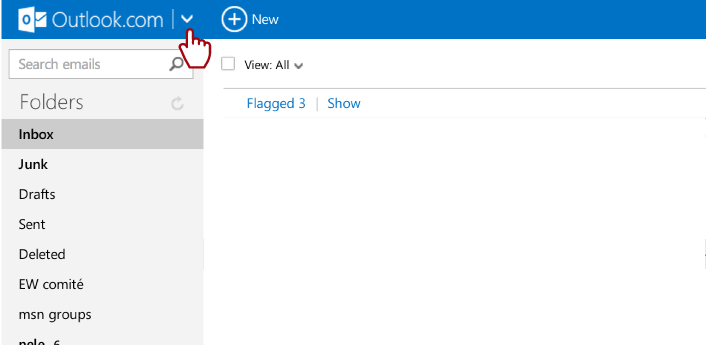
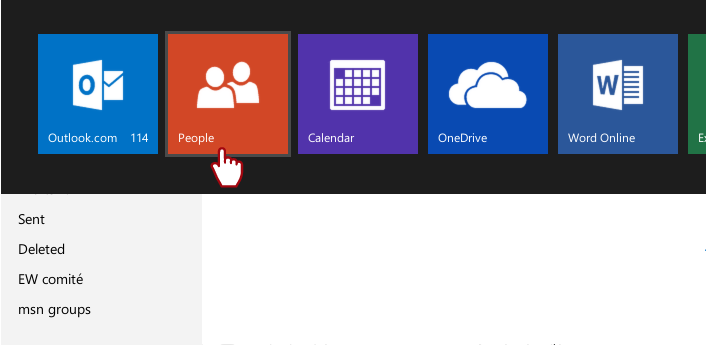
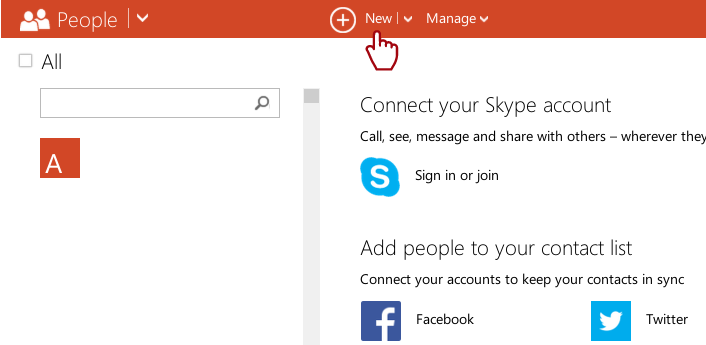
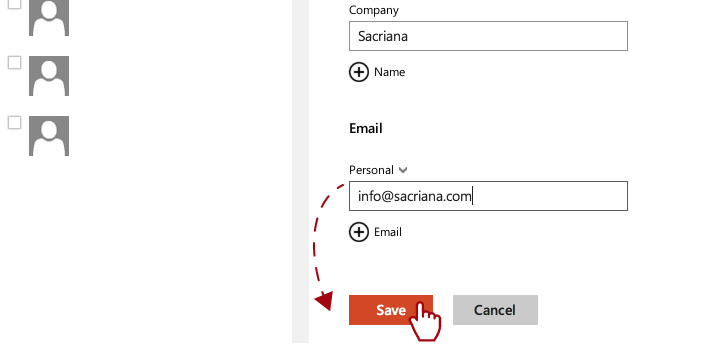
How to add a sender or domain to your safelist
- Open the menu and select options
- Go to your safe sender list
- Add @upperwine.com and info@upperwine.com to your safelist
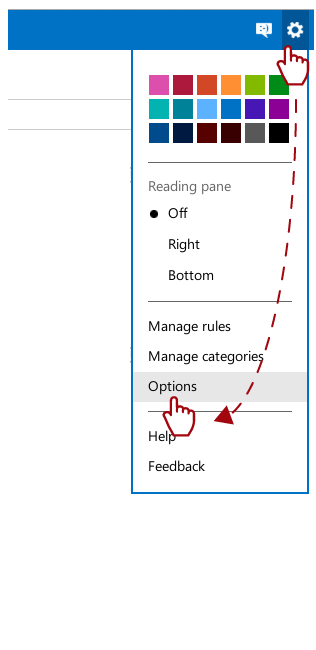
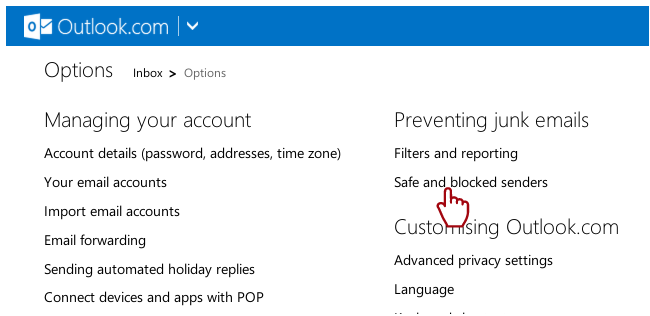
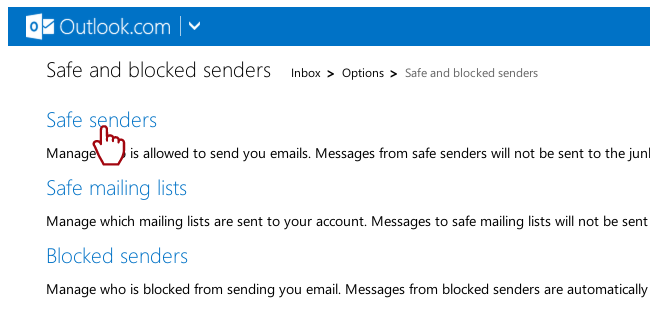
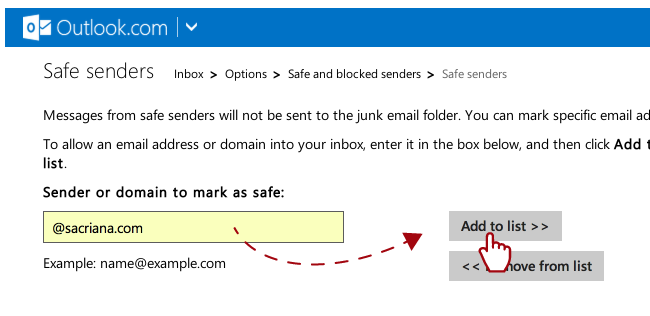
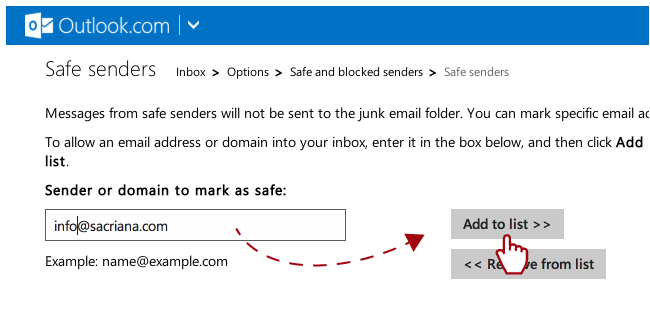
How to remove our emails from the spam
- Find the SPAM folder
- Remove the email from the spam folder: click on "Not Spam"
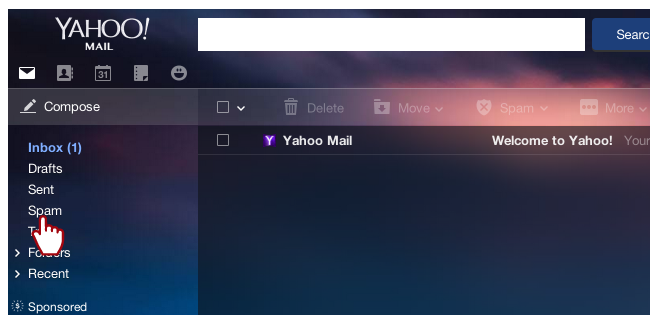
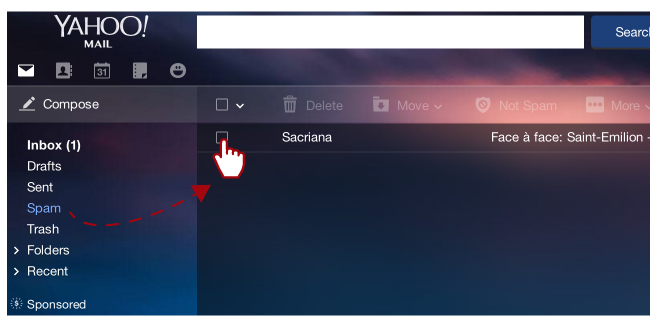
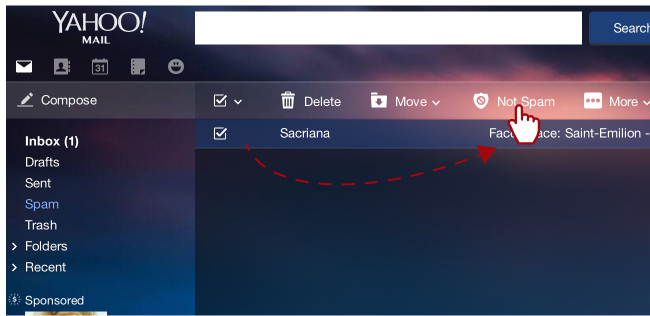
How to add an email to the contact list
- Go to the contact list
- Add info@upperwine.com to the contact list